Creating a dungeon tileset
To draw the game view I need a tileset of all the possible wall positions in a map. To keep things easy at first I start with a basic dungeon brick wall set. So I head over to Multipaint to create a simple grid on which to base the tileset. I take the view size as base and draw some perspective lines for the walls. Then I create vertical lines at different spots to create the brick effect. Finally I fill the bricks in and save it as a png file.
Heading to CharPad
To create the tileset itself I use CharPad Pro by Subchrist Software. Here I create a new Project and import the png file as a map.
After the map has been generated I proceed to cut those into tiles of 4 by 4 characters which on its own are 4 by 8 pixels (multicolor mode).
Refining the tiles
Now I add more details and colors to the tileset as well as a few more special tiles for doorways, corners, and the like.
Sadly the resulting tileset compressed is using more than 256 characters which is a bit large. So I have to optimize the tiles to use as little different chars as possible while still retaining a reasonable amount of detail. This takes quite some time and different approaches until I am finally satisfied.
The final tileset uses 247 characters, staying a few characters below the 256 threshold. I might come back later to push that number even further but for now this is sufficient.






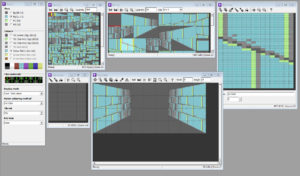


Leave A Comment